While working on a computer, there are times when you need to repeat the same work again and again. Sometimes, it becomes hard to do the same thing, for which many of them hire a team to complete the work. But now you don’t need a team, as you alone can complete the repetitive task with the help of a “Macro Recorder” software.
With the increase in Technology, these Macro recorder tools help you to complete tasks. Macro Software is a tool that helps you to record the repetitive actions on your PC to playback later. In addition, you can record the basic automating tasks and more. So, if you are looking for this software, there are so many options available to choose from.
Also Read- Best Terminal Emulators for Windows 11/10
10 Best Macro Recorder Tools to Perform Repetitive Tasks in Windows 11/10
The list contains free Macro recorder software that helps you to minimize your work on a PC. Another advantage of these recording tools is that a few are built-in and specifically designed for Windows or Mac and others are stand-alone.
In most instances, they’re very beneficial. After you’ve learned what they’re and how they can help you, Let’s talk about which software for macro readers is the best fit for your needs.
1. Pulover’s Macro Creator
Pulover’s macro creator is high-end automation software. It is a powerful macro recording tool for automating repetitive tasks. It is free software with an in-built recorder, and it can record the inputs and a wide variety of automation commands. This tool can also track your controls, windows, images, stings while creating If/Else codes.
Compatibility: Windows XP/Vista/7/8/10
2. EasyClicks

To each macro, you can allocate a hotkey. Moreover, you can easily generate and set the shortcut for your macro and then modify it from Windows if you want.
Compatibility: Windows 95, Windows 98, Windows 7
3. AutoHotKey
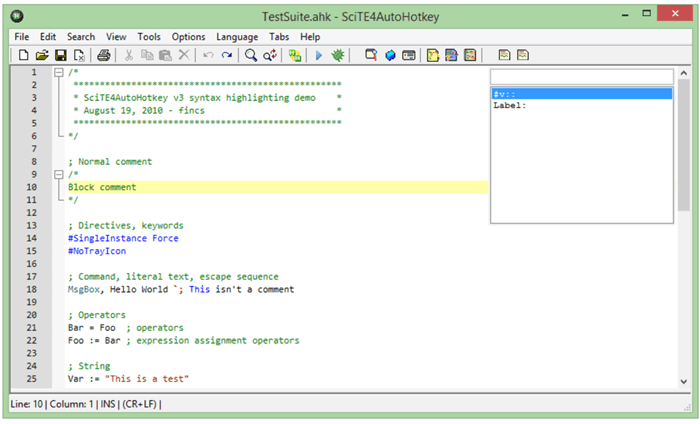
Compatibility: Windows 2000/XP/Vista/7/8/10
4. Mouse Recorder Premium

Compatibility: Windows Vista/Server 2008/7/8/10
5. Mini Mouse Macro
Mini mouse macro lets you record macros for mouse and keyboard inputs and then plays it back whenever needed. It has a simple user interface that is understandable for beginners. In addition, it is a portable app, and you don’t need to install it; you can add the executable file on the hard disk and run it.
Compatibility: Windows XP / Vista / 7 / 8 / 8 64 bit/10
6. Perfect Automation
It is one of the best macro recorder software that helps you to save time. Moreover, perfect automation is useful for both beginners and experts as it can be used as a launcher, recorder for mouse and keyboard, scheduler, and more.
One of the best things is that you don’t need to install the four different apps to work, as all the apps are merged in one program.
Compatibility: 2000/XP/2003/Vista and Windows 7/8/10
7. Mouse Recorder Pro
Mouse Recorder Pro is launched by Nemex and is a free tool to use. It is designed to record the mouse when you use the computer for repetitive tasks. It also records the keystrokes, and you can playback the recorded gestures while working on it.
Compatibility: Windows 10, 8, 8.1, 7, Vista, and XP
8. Shark Auto Clicker

Compatibility: Windows 95/Windows 98/Windows 98 SE/Windows ME/Windows 2000/Windows NT/Windows XP/Windows 2003/Windows Vista/Windows 7/Windows 8
9. TinyTask
TinyTask is a small-sized app and is known as the smallest macro recorder software. The user interface is only 137 x 48 pixels that can be a small one for high-resolution monitors. It can open and save recordings, record, and play; there is an option to change the playback speed, repeat playback and change hotkeys.
Compatibility: Windows 98/Me/NT/2000/XP/2003/Vista/7/8/10
10. Do It Again
The do It Again tool is much different from other software, as it has a list of macro recordings shown in the program. Therefore, it is the best tool for users who need to run different tasks without loading the scripts to the program manually.
Compatibility: Windows Vista/Windows XP SP2+/2000
Conclusion
With this list, it will be easy for you to understand the macro recorder software. First, select the tool that is suitable for your work. After reading this article, it is likely that you will be able to understand macros recording software and which one is the best option for you.
With the majority of these macro editors compatible with Windows, You should select the most appropriate one for your needs depending on your budget, your programming abilities as well as the jobs you do regularly.





